October is Cybersecurity Awareness Month, with 2022 marking the 19th such occasion. Throughout October, the CNYRIC will be shining the spotlight on a variety of cybersecurity awareness topics, in the pursuit of stronger everyday practices that will help empower employees to make smarter, safer decisions to protect themselves, their organizations, and their school districts.
Multi-factor Authentication
Multi-factor Authentication (MFA) represents a required “additional step” for users to confirm their identity when logging onto an organization’s network. It greatly enhances the security of your login process by confirming that you are an authorized user, attempting access through an authorized device, and doing so from a known or expected location. In the event that you are trying to complete that last step from home, a coffee shop, or simply working away from your usual desk, MFA will ask you to complete the necessary steps to prove your identity and protect your organization.
Video credit: National Cybersecurity Alliance
How Does it Work?
MFA can take a variety of forms, depending on the organization and the service provider. Typically, it will attempt to confirm your identity by leveraging the functionality of other devices that are already on or near your person. Extra steps may include asking the user to:
Multi-factor Authentication
Multi-factor Authentication (MFA) represents a required “additional step” for users to confirm their identity when logging onto an organization’s network. It greatly enhances the security of your login process by confirming that you are an authorized user, attempting access through an authorized device, and doing so from a known or expected location. In the event that you are trying to complete that last step from home, a coffee shop, or simply working away from your usual desk, MFA will ask you to complete the necessary steps to prove your identity and protect your organization.
Video credit: National Cybersecurity Alliance
How Does it Work?
MFA can take a variety of forms, depending on the organization and the service provider. Typically, it will attempt to confirm your identity by leveraging the functionality of other devices that are already on or near your person. Extra steps may include asking the user to:
- Input an additional pin number
- Accept a push notification on their smartphone via dedicated application
- Verify their identity using a third-party authenticator (such as Google or Microsoft)
- Confirm their identity through a separate email
- Answer one or more security questions (determined previously by the user)
- Utilize a small/physical piece of hardware (such as a standalone fob)
Solutions for a Redefined “Workspace”
The challenges of the past few years have helped redefine the traditional workspace, as people began working from home, or other locations that defy the kind of office environment that we’ve long considered “typical.” With the challenges posed by an ever-evolving (and increasingly pernicious) threat landscape, the need for users to protect themselves and the integrity of their organization’s network has never been more necessary. With the advancement of security measures such as MFA, users can rest more comfortably knowing that they’re taking the extra steps needed to keep cybersecurity threats at arm’s length. To learn more about how the CNYRIC can help your district implement MFA, please call Steven Tryon at 315.433.2280, or reach him by email.