The CNYRIC offers many training opportunities for Blackboard training, including face-to-face workshops, a Blackboard On-Demand video tutorial course, and the award-winning Blackboard 101 on-line course. Contact Robert Leo, Model Schools Coordinator, for more information.
Blackboard On-Demand
This video tutorial course is open to guest access and is available 24/7. To view the videos, you will need Adobe's Shockwave Flash Player installed on your computer.
Blackboard 101
This semester-long course offers the same video tutorials available in the Blackboard On-Demand course, but also offers "students" the opportunity to interact with other Blackboard users as they learn how to set-up and manage their own Blackboard. Scheduled synchronous and asynchronous activities are designed and supported by the staff at the CNYRIC's Model Schools Program. For more information, contact Robert Leo, Model Schools Coordinator. This course won Blackboard's 2010 Catalyst Award for the best Staff Development Program.
Face-to-Face Workshops
|
Session 1: Introduction to Online Learning and Blackboard (2-3 hours)
Overview: In this session you will be learning general information related to the Blackboard Course Management System as well as general familiarity with the Blackboard Course Environment. |
Objectives: • Understand the basic functions of Blackboard from the perspective of both a student and a teacher • Navigate Blackboard to find appropriate course tools and understand how they work from a student's perspective • Set-up your course interface, including a customized modular home page, course banner, and course menu • Provide course orientation materials to familiarize learners with your course environment • Provide links and instructional support to necessary software plug-ins • Provide contact information for learner support • Provide information regarding course and/or institutional policies • Address technical accessibility issues related to your course |
|
Session 2: Content Building (2-3 hours)
Overview: Course Design: Building Content addresses elements of instructional design. For the purposes of this session, course design includes such elements as the structure of the course, learning objectives, and instructional strategies. |
Objectives: • Create and upload a course outline/syllabus to your online course • Add documents and other content to your course |
|
Session 3: Interaction and Collaboration (4-6 hours)
Overview: Interaction and Collaboration can take many forms. Interaction denotes communication between and among learners and instructors, synchronously and asynchronously. Collaboration is a subset of interaction and refers specifically to those activities in which groups are working interdependently toward a shared result. This differs from group activities that can be completed by students working independently of one another and then combining the results, much as one would when assembling a jigsaw puzzle with parts of the puzzle worked out separately then assembled together. A learning community is defined here as the sense of belonging to a group, rather than each student perceiving himself/herself studying independently. |
Objectives: • Understand and implement various Web 2.0 tools, including wikis, blogs, journals, and discussion forums • Create and manage collaborative groups |
|
Session 4: Assessment (2-3 hours)
Overview: Assessment focuses on instructional activities designed to measure progress towards learning outcomes, provide feedback to students and instructor, and/or enable grade assignment. |
Objectives: • Understand how to create and manage a variety of assessments, including tests, surveys, and assignments • Manage a grade center • Create grade reports |
| Extension Training –Additional Support (2-3 or 4-6 hour) | Can be customized for your particular environment and software packages. |