2013 Greater CNY School Library Systems Annual Conference
Presentations from Robert Leo, Model Schools Coordinator, CNYRIC
Presentations from Robert Leo, Model Schools Coordinator, CNYRIC
|
Email: rleo@cnyric.org Twitter: @rleomsc Click here for a link to my video tutorial library. |
Scan the QR Code to link to this page. |
Session 1: Let Me Google That For You
|
|
Google offers more than just searching. This session will showcase a variety of Google tools to help you and your students collaborate "in the cloud." Learn how to collaborate on documents, spreadsheets, presentations, and surveys using Google Drive; and organize and share your schedule and major events/assignments using Google Calendar. Audience participation is welcomed; bring your own device. |
|
Google Drive |
|
 All your stuff, in one safe place. Upload the photos, videos, documents, and other files that are important to you to Google Drive. Access everything you need wherever you are with the mobile app, and create documents, spreadsheets, presentations, and more. Get going with 5GB of storage. Free. All your stuff, in one safe place. Upload the photos, videos, documents, and other files that are important to you to Google Drive. Access everything you need wherever you are with the mobile app, and create documents, spreadsheets, presentations, and more. Get going with 5GB of storage. Free. |
|
|
Google Docs |
|
 Google Docs is an online word processor that lets you create and format text documents and collaborate with other people in real time. Here's what you can do with Google Docs: Google Docs is an online word processor that lets you create and format text documents and collaborate with other people in real time. Here's what you can do with Google Docs:
|
|
|
Google Sheets |
|
 Google Sheets is an online spreadsheet app that lets you create and format spreadsheets and simultaneously work with other people. Here's what you can do with Google Sheets: Google Sheets is an online spreadsheet app that lets you create and format spreadsheets and simultaneously work with other people. Here's what you can do with Google Sheets:
|
|
|
Google Slides |
|
 Google Slides is an online presentations app that allows you to show off your work in a visual way. Here's what you can do with Google Slides: Google Slides is an online presentations app that allows you to show off your work in a visual way. Here's what you can do with Google Slides:
|
|
|
Google Forms |
|
 Google Forms is a useful tool to help you plan events, send a survey, give students a quiz, or collect other information in an easy, streamlined way. A Google form can be connected to a Google spreadsheet. If a spreadsheet is linked to the form, responses will automatically be sent to the spreadsheet. Otherwise, users can view them on the “Summary of Responses” page accessible from the Responses menu. Google Forms is a useful tool to help you plan events, send a survey, give students a quiz, or collect other information in an easy, streamlined way. A Google form can be connected to a Google spreadsheet. If a spreadsheet is linked to the form, responses will automatically be sent to the spreadsheet. Otherwise, users can view them on the “Summary of Responses” page accessible from the Responses menu. |
|
|
Google Calendar |
|
 Organizing your schedule shouldn’t be a burden. With Google's free online calendar, it’s easy to keep track of life’s important events all in one place. Organizing your schedule shouldn’t be a burden. With Google's free online calendar, it’s easy to keep track of life’s important events all in one place. |
|
|
Gmail |
|
 Gmail goes beyond ordinary email. You can video chat with a friend, ping a colleague, or give someone a ring – all without leaving your inbox. It's always easy to find what you're looking with the power of Google Search right in your inbox. Turn any conversation into a video call with up to 10 friends with Hangouts in Gmail. Then add apps and effects to put a smile on your face. Gmail is always available wherever you are, from any device - desktop, laptop, phone or tablet. With 15GB of free storage across Gmail, Google Drive and Google+ Photos, you won't need to delete emails to save space. Gmail goes beyond ordinary email. You can video chat with a friend, ping a colleague, or give someone a ring – all without leaving your inbox. It's always easy to find what you're looking with the power of Google Search right in your inbox. Turn any conversation into a video call with up to 10 friends with Hangouts in Gmail. Then add apps and effects to put a smile on your face. Gmail is always available wherever you are, from any device - desktop, laptop, phone or tablet. With 15GB of free storage across Gmail, Google Drive and Google+ Photos, you won't need to delete emails to save space. |
|
Session 2: There's an App for That!
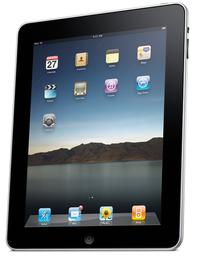 |
In this hands-on session, participants will be oriented to the iPad's settings in general, as well as how to integrate a variety of iPad apps that can be leveraged regardless of grade level and content area. Featured apps will focus on Digital Storytelling and iPad workflow
|
Pic Collage PicCollage lets you instantly arrange your photos into frames - or get creative with freeform collages, cutouts, filters, borders, stickers, and text. Your friends will be amazed with what you can create. It's like photoshop with your fingers! PicCollage lets you instantly arrange your photos into frames - or get creative with freeform collages, cutouts, filters, borders, stickers, and text. Your friends will be amazed with what you can create. It's like photoshop with your fingers! |
|
|
|
|
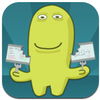 Share a great idea... Explain a tricky concept... Help kids with their homework...ScreenChomp for iPad helps you do it all. A simple doodling board, markers, and one-click sharing tools make spreading your ideas and know-how easy and fun! Just - Record It. Sketch It. Share It. - to create a sharable, replay-able video that tells your story clearly. Share a great idea... Explain a tricky concept... Help kids with their homework...ScreenChomp for iPad helps you do it all. A simple doodling board, markers, and one-click sharing tools make spreading your ideas and know-how easy and fun! Just - Record It. Sketch It. Share It. - to create a sharable, replay-able video that tells your story clearly. |
|
|
|
|
|
|
|
|
|
|
 Skitch lets you communicate important ideas in an instant. Snap a photo, mark it up, and send it on. Make your message clear with arrows, stamps, text, shapes, and more. Getting your point across has never been easier. Skitch lets you communicate important ideas in an instant. Snap a photo, mark it up, and send it on. Make your message clear with arrows, stamps, text, shapes, and more. Getting your point across has never been easier. |
|
|
|
|
 Instantly combine your videos, photos, music and stories into a stunning movie masterpiece. Just talk and tap to create the perfect video. Super fast and easy movie making -- now with incredible cinematic filters! Instantly combine your videos, photos, music and stories into a stunning movie masterpiece. Just talk and tap to create the perfect video. Super fast and easy movie making -- now with incredible cinematic filters! |
|
|
|
|
 Tellagami is a mobile app that lets you create and share a quick animated message called a Gami. A Gami can be an exciting tweet or status update. It can be a fun way to tell a story. It can be a thank you message or a vacation postcard. It can be a birthday greeting, party invite or cool way to share photos. Create a Gami in 3 easy steps. 1 - Customize a character and choose your background. 2 - Record your voice or type a message for your character to say. 3 - Share your Gami on Facebook, Twitter or send via text or email. Tellagami is a mobile app that lets you create and share a quick animated message called a Gami. A Gami can be an exciting tweet or status update. It can be a fun way to tell a story. It can be a thank you message or a vacation postcard. It can be a birthday greeting, party invite or cool way to share photos. Create a Gami in 3 easy steps. 1 - Customize a character and choose your background. 2 - Record your voice or type a message for your character to say. 3 - Share your Gami on Facebook, Twitter or send via text or email. |
|
|
|
|
 Create an electronic storybook. Create an electronic storybook. |
|
|
|
|
 Make your photos come alive by giving them the Comic Touch. Add balloon to give your subjects thoughts and words. Add captions to describe the scene of give the photo a title. Make your photos come alive by giving them the Comic Touch. Add balloon to give your subjects thoughts and words. Add captions to describe the scene of give the photo a title. |
|
|
|
|
|
|
|
|
Wifi Photo Transfer |
|
 Easily access your photo libraries via wifi from any computer with a web browser! Just start the app and enter the displayed address into the address bar of your browser. Works with any computer that has a modern browser (like desktop or portable computers, iPads, or even an other iPhone) and is on the same wifi network as your phone, iPod or iPad. Easily access your photo libraries via wifi from any computer with a web browser! Just start the app and enter the displayed address into the address bar of your browser. Works with any computer that has a modern browser (like desktop or portable computers, iPads, or even an other iPhone) and is on the same wifi network as your phone, iPod or iPad. |
|