Back to school
Make sure to check this list at the beginning of the school year-
Activate Classes - any new classes in the system are automatically set to inactive, so you need to set them to active (unless using terms data). Classes may be set to active automatically on the first day of school if you've told PS support when that is
-
Invite unregistered users - invite all users who have not yet registered
-
Review Groups - remove obsolete groups and/or those no longer in use
-
Check Contact Verification Report - emails and phone numbers can change over the summer
Summer School Resources
Coming soon - we are working with SchoolTool and ParentSquare to implement an easy solution to using ParentSquare for your summer community

ParentSquare Training
ParentSquare offers a wide selection of live training and self paced training videos.
Helpful Resources
What type of message to use
Use this handy chart to help decide which type of message you want to send - Post vs Alert vs Direct Message
Sync Errors
During the summer when your SIS is rolling over you may encounter sync errors in ParentSquare (seen in Admin -> Data Integration -> Sync History) as large amounts of data change.
Help Articles
Use these help articles and training videos to answer any questions you may have about the platform.